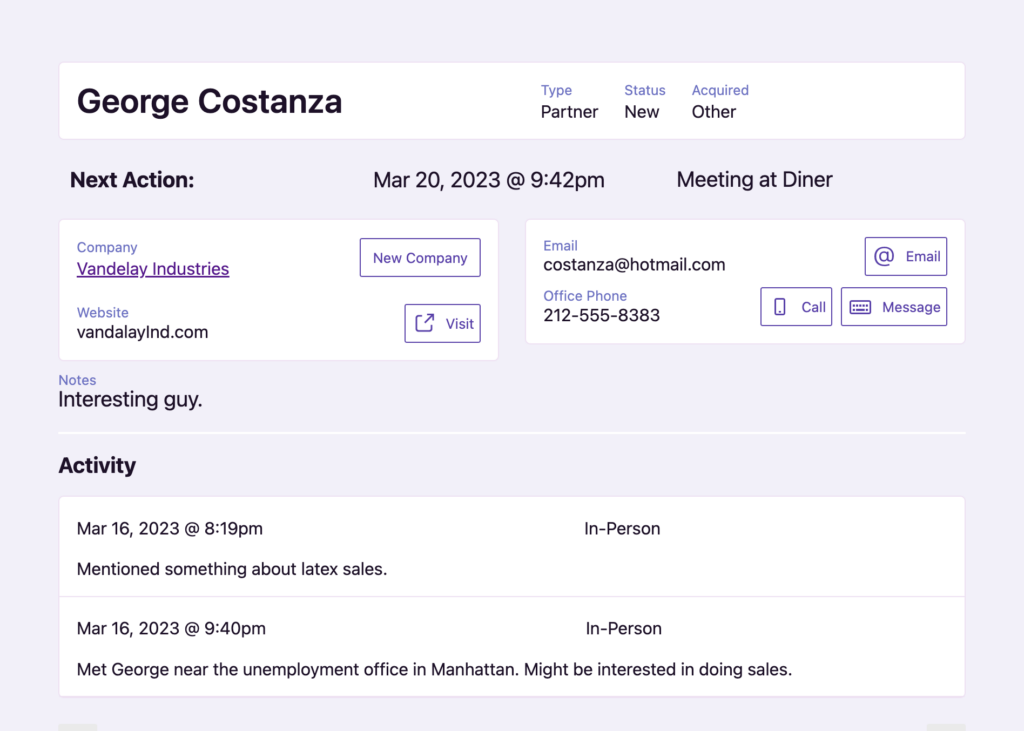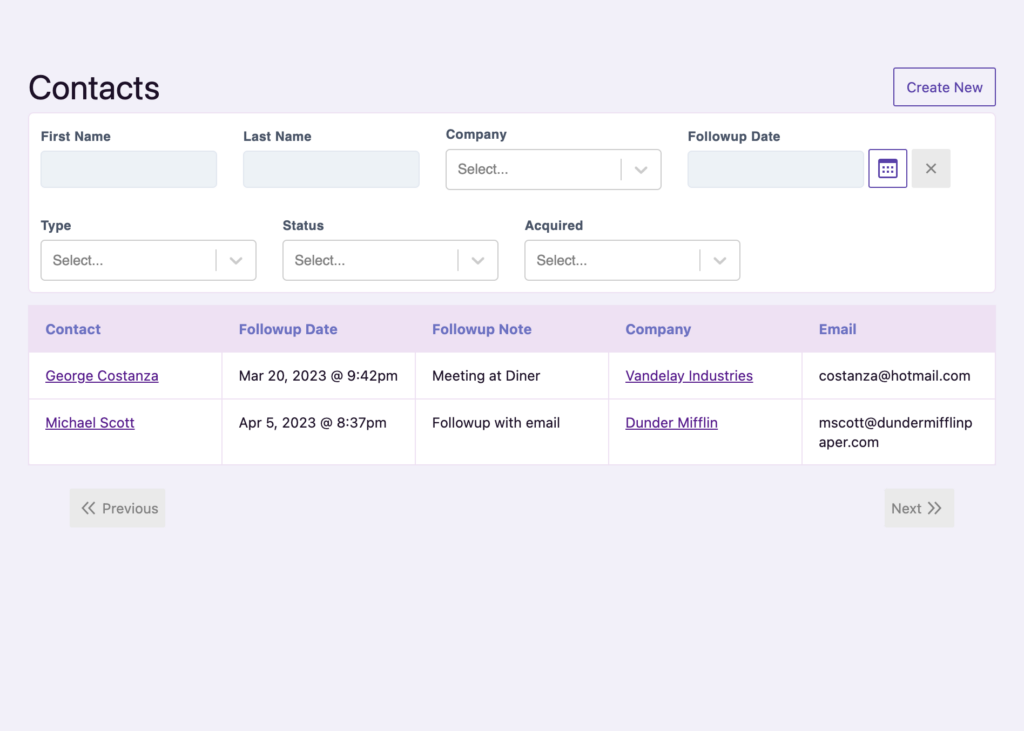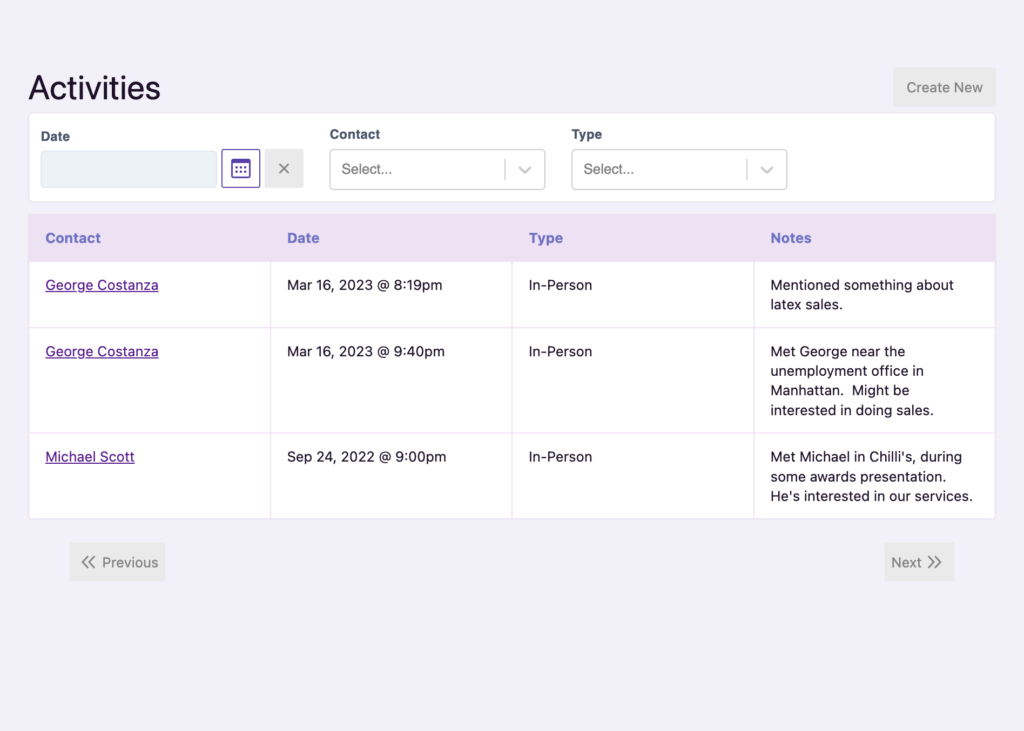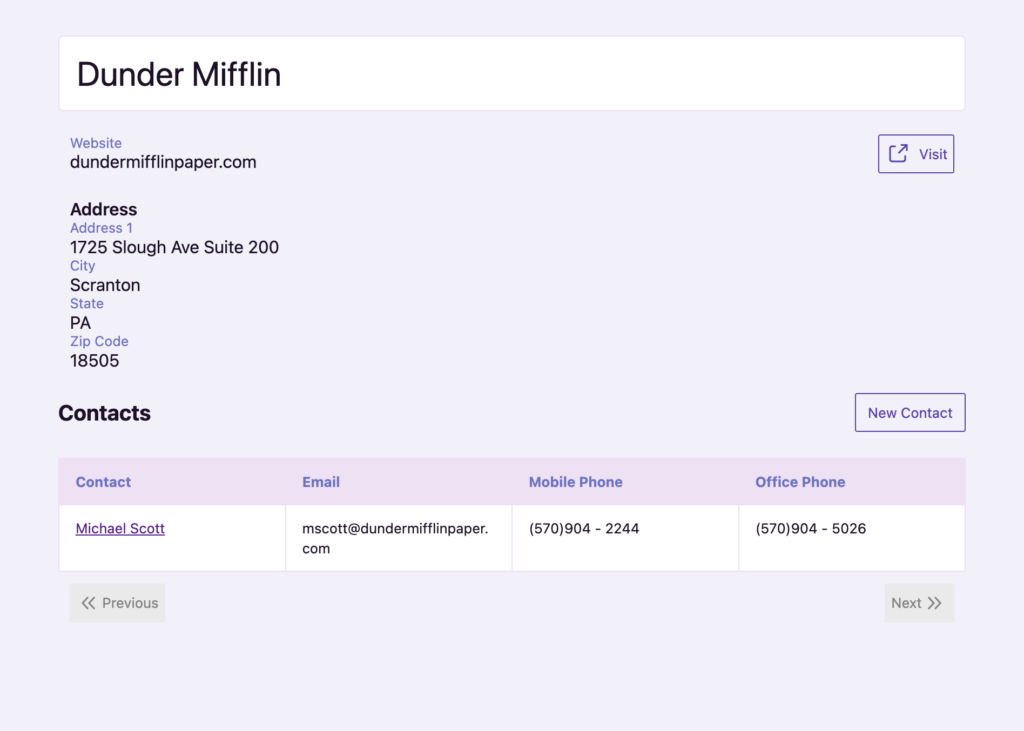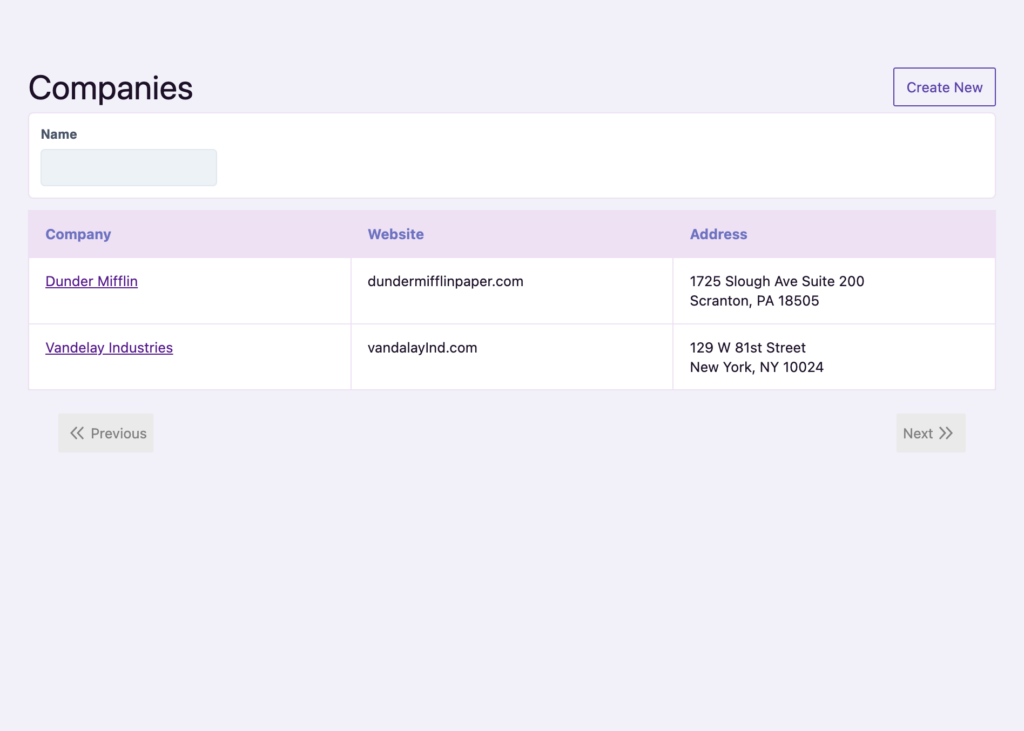All businesses, big and small businesses, can benefit from a CRM (Customer Relationship Management) system by keeping you organized. As you manage more leads and build relationships with your existing customers, having one place to see all your interactions and remind you when to follow up helps ensure nothing falls through the cracks. CRMs come in all shapes and sizes, so finding one that works the way you do is important. Our simple CRM is designed to get you up and running quickly.
Why try this Simple CRM application?
This CRM application is designed to get you up and running quickly. It’s a simple CRM that allows you to easily track all your contacts, categorize them, record all historical activity, and set follow-up reminders.
Your activity stream shows you all your interactions in one place, making it easy to see what’s happening in your business. The contact screen keeps track of all your follow-ups, so you never forget to reach out. It’s everything you need to get started!
Consider this CRM application a starting point. Like everything in Engine Awesome, it’s 100% customizable, meaning you can tailor it to your specific business needs. Whether you need to add additional fields or change the layout, this CRM system can be customized to fit your unique requirements… the possibilities are endless! So, try our CRM system and see how it can benefit your business.
Benefits of this Simple CRM
Who is this Simple CRM application for?
This CRM application is perfect for small businesses, solopreneurs, and businesses who want a simple way to track leads and customer interactions. If you’re currently using a spreadsheet as your CRM, this template will help you even more.
Tips to get started with our Simple CRM application
Engine Awesome applications are designed to be fully customizable, so we recommend updating this application for your unique business needs.
- Before making changes, we recommend you take a look at this application and review our demo data so you get a good understanding of how it works.
- This application allows you to track Contacts and Activities. Make it your own by renaming or removing any of these sections. Want to change “Contacts” to “Customers”? That’s simple.
- We tried to include a good starting point for you, but everyone’s business differs. Review the fields associated with each section, and update, rename, modify, or delete them.
- Invite team members to your application and start using it.
This CRM evolves as your business evolves. You can always add, remove or modify any information in this application, so you never outgrow it.